LOR Power Usage Utility
The LOR power usage utility is an Excel spreadsheet that can create a graph of current use versus time for a given Light-O-Rama v2 sequence. It can be used to aid in designing your layout and sequencing your lights to avoid the possibility of drawing too much current from a given controller or power feed circuit.
The current version is v1.6a dated Nov. 2, 2009 and can be downloaded from here. This latest updates contains the following major changes. The complete changelog is at the bottom of the page.
- Sequence file no longer remains open after reading its data. This was causing users to not be able to save the file in the sequence editor while the power usage utility was open.
- Fixed program to work with LOR2 sequence files that may or may not have a blank line every other line. (This was causing only 1/2 of the data to be read from the more recent LOR2 files)
- Sequences files with more than 500 channels are now read in properly to the channel list
- Added support for the new custom effects (Twinkle Intensity, Twinkle Fade Up/Down, Shimmer Intensity, Shimmer Fade Up/Down)
- Changed integer variable type to long variable type to be able to read longer sequence files
- Added a popup message if the sequence file is longer than 53.3 minutes (limit within Excel)
- Now remembers last path used when chosing a sequence and channel list file
- Excel 2007 filenames now appear in the file open dialog boxes
If you would like to be notified of future updates to this utility send an email to lorutility@t2lights.com.
Note: Due to the nature of this utility it is CPU intensive. Long sequences or many channels make take a minute or two to process.
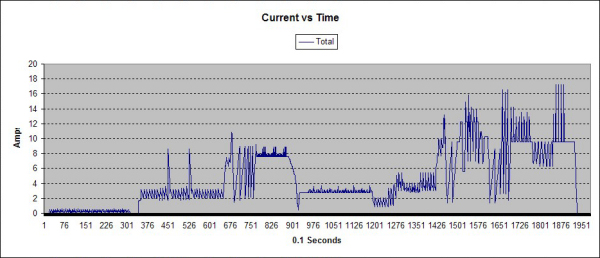
Sample Chart
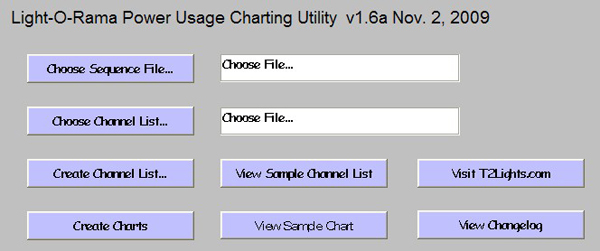
Screenshot
Details
- This software is in no way affiliated with Light-O-Rama.
- This utility will not process LOR1 sequence files or encrypted LOR2 files. If you have a licensed and registered copy of the Light-O-Rama S2 software you should not have a problem using this utility.
- To be able to use the utility you will need to have Microsoft Excel installed on your computer. It was created using Excel 2003 and has been tested to work with all Excel versions from Excel 97 through Excel 2007.
- The latest version of the file can be downloaded from here.
- The first time you run the utility you will need to extract your channel list from one of your sequences so that you can then add data on how much current each channel uses. You will only need to do this once if all of your sequences use the same channels (which is likely).
- The channel list will also have a column labelled 'Group' which can be used to group unit sides together on the chart. This may be useful if you have different power feeds going to your controllers in that you can see the current draw from each power feed. If all of your controllers use the same power feed this column can be left blank.
- If you have a channel list that was created using v1.4 or earlier, it will be updated to the new format the first time it is accessed. All of your existing data will remain intact, only 2 new columns will be added. One column for Unit ID which will already have the proper data filled in and another column named 'Group' that allows you to group controllers together in the chart.
- Once you have selected both a sequence file and a channel list you can then choose to 'Create Charts'. The utiltiy will then use both the sequence file and channel list to create another worksheet in order to store the amperage data. It can take a few minutes to process the entire file during which time the data is being extracted from the sequence file. Once all of the data has been extracted a chart will appear showing the total current usage versus time for the sequence.
- There is a drop down combobox just above the chart that will allow you to choose what data to display in the chart. The data can be displayed by each side of the controller, a controller's total current draw, each power feed's current draw or the total current draw for the entire sequence.
- All lighting effects available in LOR v2 (On, Off, Fade, Twinkle, and Shimmer, Twinkle Intensity, Twinkle Fade Up/Down, Shimmer Intensity, Shimmer Fade Up/Down) are supported..
- Open source - If you know how to edit VBA within Excel you can customize to your own needs.
- Note: The utility is very CPU intensive while extracting the data. I would recommend a minimum 1GHz processor. It will run on a slower computer but will take longer.
Possible Improvements In Upcoming Releases
- Calculation of kilowatt-hour usage for the sequence.
Known Limitations
- Below are the known limitations for the utility. I would estimate that 99% of the people using this utility will not be affected by these. If you think you have found another limitation, please let me know as I may be able to change the code to correct it.
- Microsoft Excel has a limit of only displaying 32,000 data points per series on a chart. Since the utility breaks down the sequence into 0.1 second increments this means that currently only the first 53.3 minutes (3200 seconds) of a sequence can be displayed in the chart. If your sequence file is less than 53.3 minutes, there is no problem. I am currently working on solution to this problem.
- Microsoft Excel limits worksheets to only 255 columns of data. Since I store the data for the individual controller sides, controller totals, and group data in columns, this means that there is a theoretical limit of approximately 84 sixteen channel controllers for a sequence.
Changelog
- 11/2/09 - v1.6a
- Squence file is now properly closed after reading its data. This was causing users to not be able to save the file in the sequence editor while the power usage utility was open.
- 10/4/09 - v1.6
- Fixed program to work with LOR2 sequence files that may or may not have a blank line every other line. (This was causing only 1/2 of the data to be read from the more recent LOR2 files)
- Added support for the new custom effects (Twinkle Intensity, Twinkle Fade Up/Down, Shimmer Intensity, Shimmer Fade Up/Down)
- Changed integer variable type to long variable type to be able to read longer sequence files
- Added a popup message if the sequence file is longer than 53.3 minutes (limit within Excel)
- Now remembers last path used when chosing a sequence and channel list file
- Excel 2007 filenames now appear in the file open dialog box
- 3/11/08 - v1.5
- Decreased processing time by turning off automatic calculation while collecting data
- Decreased processing time by using Filldown method instead of For..Next loop to fill in formulas
- Separated controllers into Lo (channels 1-8) and Hi (channels 9-16) sides.
- Added sequence name and processing time info for the user.
- Added ability to group controllers together on the chart
- This version runs up to 10X faster than v1.4 and up to 50 times faster than v1.2
- 3/1/08 - v1.4
- Shimmer and twinkle effects are now supported.
- Thanks to D. Severn for providing the current data for these effects.
- 2/24/08 - v1.3
- Complete re-write of extraction code to reduce time needed to process a file.
- This version runs up to 5 times faster than v1.2.
- Program will now check if a LOR1.x sequence file is chosen and alert the user.
- 2/23/08 - v1.2
- Now compatible with Excel 97 and Excel 2007.
- Added custom function to use instead of replace() function.
- 2/23/08 - v1.1
- Now compatible with Excel 2000.
- Removed xlSortNormal from data sort function.
- Replace FileDialog data type with function GetOpenFile().
- 2/22/08 - v1.0
- Initial release
Any questions comments or suggestions can be directed to lorutility@t2lights.com.
